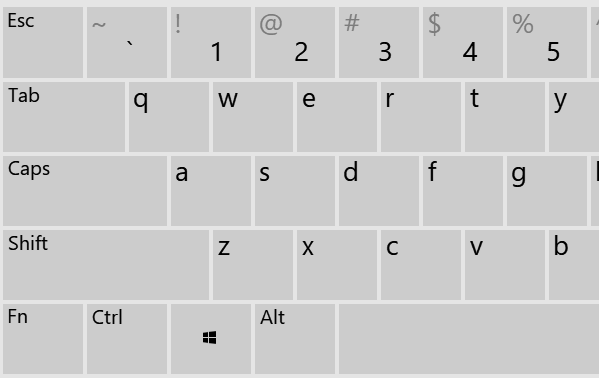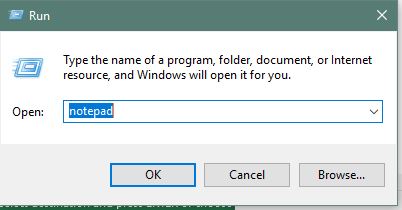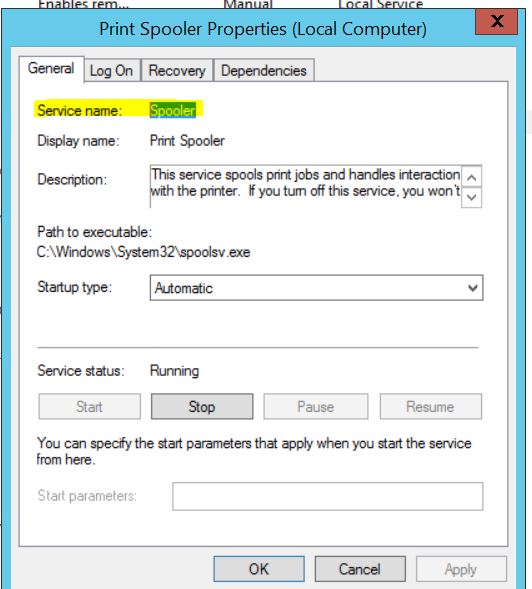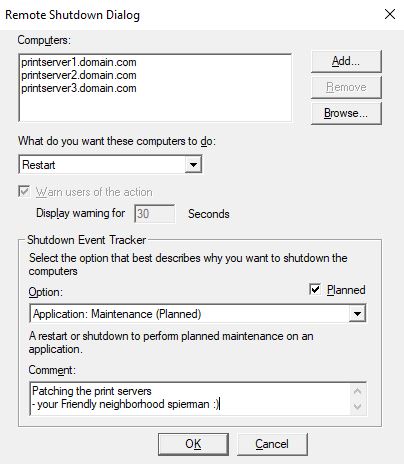Category: QuickTip
Quick Tip – notepad
Notepad is one of the most versatile applications you could use. You can open almost everything in it. You can write scripts in it, you can make web pages in it. You can do almost anything with notepad. Make sure you know the quickest way to access it… if you hold the Windows Key + R, the run box will pop up. you can just type notepad into here and it will open for you.
Maybe everyone knows this already… I didn’t know it until I saw an engineer do it like 10 years ago, but I use it like 50 times a day now. It is a great place to take notes quickly.
Quick Tip – Start or Stop Windows service from Command line
You can start and stop windows services from command line using sc start or sc stop. You can even uninstall them with sc delete.
sc start myservice
sc stop myservice
sc delete myservice
You need to use the Service Name, not the display name
If you go to command line in windows, you can type sc to get a list of all available commands.
Quick Tip – For Loops in Windows Batch
Open command line, type in
for /?
This will give you some helpful instructions on writing a for loop in Windows batch.
Quick Tip – Shutdown -i
You can use shutdown -i to bring up a UI that can be used to restart or shutdown other computers remotely.
Side Note — There is a better way do this using powershell 🙂
Quick Tip – net stats workstation
You can enter ‘net stats workstation’ into a command prompt to see the last time the system was rebooted.

Quick Tip – Appwiz.cpl
You can get to ‘Programs and Features’ by entering appwiz.cpl into the run box