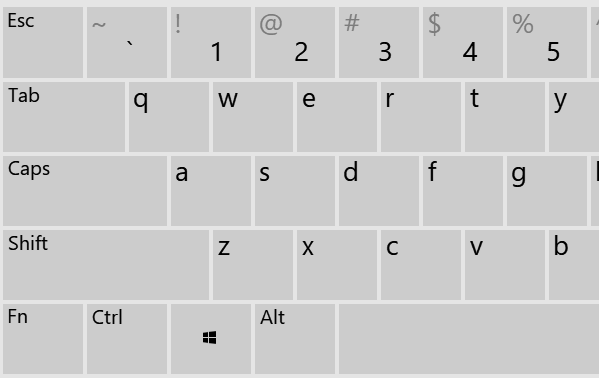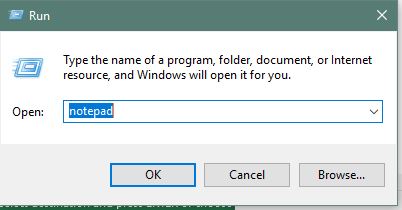Tag: Tip
Quick Tip – notepad
Notepad is one of the most versatile applications you could use. You can open almost everything in it. You can write scripts in it, you can make web pages in it. You can do almost anything with notepad. Make sure you know the quickest way to access it… if you hold the Windows Key + R, the run box will pop up. you can just type notepad into here and it will open for you.
Maybe everyone knows this already… I didn’t know it until I saw an engineer do it like 10 years ago, but I use it like 50 times a day now. It is a great place to take notes quickly.
Envo Business Theme – Show entire post, not just excerpt
I wanted to get rid of the ‘read more’ button in this Envo theme. It was overriding the WP settings for showing the full article. Here is how to do it:
- In your Word Press admin console go to Appearance>Editor
- Edit content.php
- go to line 26, change ‘the_excerpt’ to ‘the_content’
- update the file and refresh your page.
I also hid the read more button. Go to Appearance>Cutomise>Additoinal CSS, add this to hide the button:
.btn-lg {
display:none;
}
If you have some extra long posts you can just add an “insert read more tag” on the long post.
Quick Tip – net stats workstation
You can enter ‘net stats workstation’ into a command prompt to see the last time the system was rebooted.

Quick Tip – Appwiz.cpl
You can get to ‘Programs and Features’ by entering appwiz.cpl into the run box