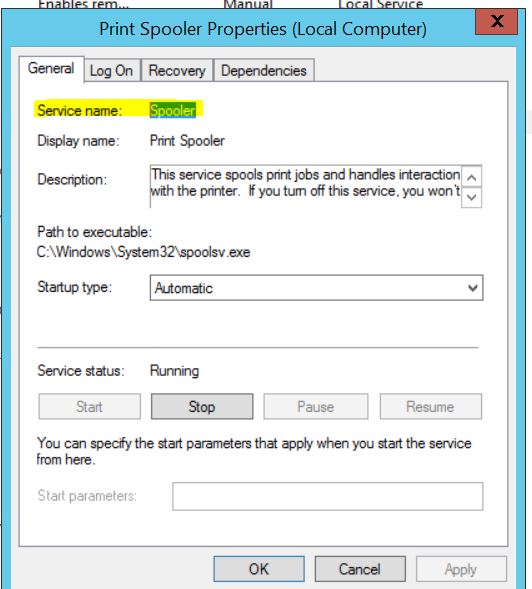Quick Tip – Start or Stop Windows service from Command line
You can start and stop windows services from command line using sc start or sc stop. You can even uninstall them with sc delete.
sc start myservice
sc stop myservice
sc delete myservice
You need to use the Service Name, not the display name
If you go to command line in windows, you can type sc to get a list of all available commands.