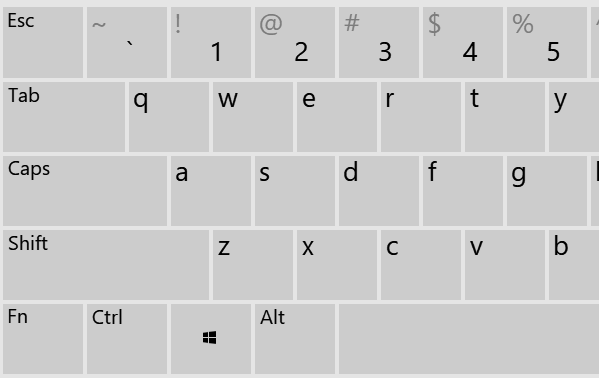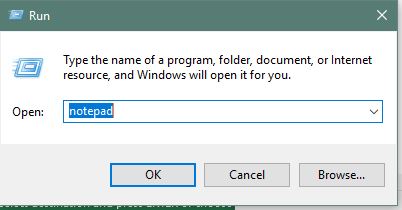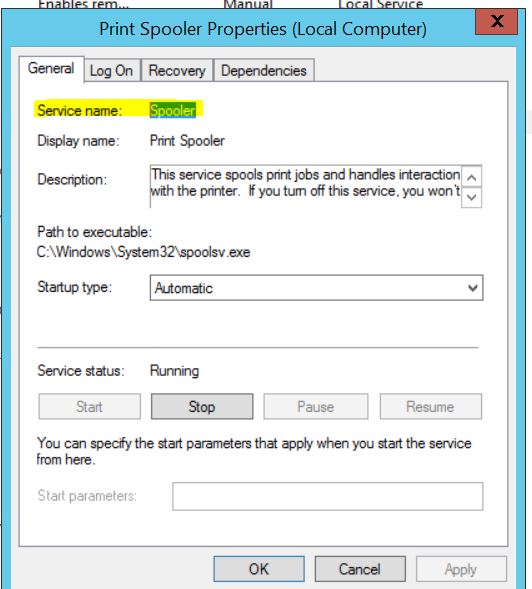Tag: Windows
Quick Tip – notepad
Notepad is one of the most versatile applications you could use. You can open almost everything in it. You can write scripts in it, you can make web pages in it. You can do almost anything with notepad. Make sure you know the quickest way to access it… if you hold the Windows Key + R, the run box will pop up. you can just type notepad into here and it will open for you.
Maybe everyone knows this already… I didn’t know it until I saw an engineer do it like 10 years ago, but I use it like 50 times a day now. It is a great place to take notes quickly.
Quick Tip – Start or Stop Windows service from Command line
You can start and stop windows services from command line using sc start or sc stop. You can even uninstall them with sc delete.
sc start myservice
sc stop myservice
sc delete myservice
You need to use the Service Name, not the display name
If you go to command line in windows, you can type sc to get a list of all available commands.
Quick Tip – For Loops in Windows Batch
Open command line, type in
for /?
This will give you some helpful instructions on writing a for loop in Windows batch.
INS-30014: Unable to check whether the location specified is on CFS
I was getting this error:
INS-30014: Unable to check whether the location specified is on CFS
This may be a possible solution. This is what worked for me.
I had to disable a NIC on a VM that Was set to NAT and had DNS suffix from host. Disabling NIC fixed it.
ORA-28040: No matching authentication protocol (DBD ERROR: OCISessionBegin)
I had this error:
ORA-28040: No matching authentication protocol (DBD ERROR: OCISessionBegin)
One possible solution is to add this line to sqlnet.ora file:
SQLNET.ALLOWED_LOGON_VERSION_SERVER = 8
Quick Tip – net stats workstation
You can enter ‘net stats workstation’ into a command prompt to see the last time the system was rebooted.

How To Change IPs on a Microscoft Failover Cluster (includes Oracle Failsafe Validation)
This post goes over how to change IPs on an existing Microsoft Failover Cluster. It also happens to go over some Oracle Failsafe stuff.
Identify New IPs you will be using
- You will need four new IPs for the cluster
- Node1
- Node2
- Microsoft Cluster
- Role
- You need your new subnet mask
- You need your new Gateway IP
- You need your new DNS server IPs
- You may need two additional IPs for the Heartbeat network depending on if you are required to change those.
Quick Tip – Appwiz.cpl
You can get to ‘Programs and Features’ by entering appwiz.cpl into the run box